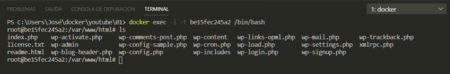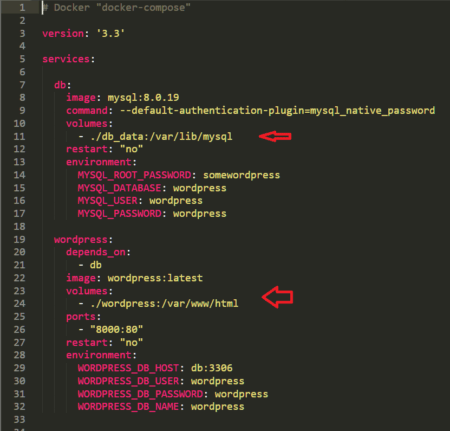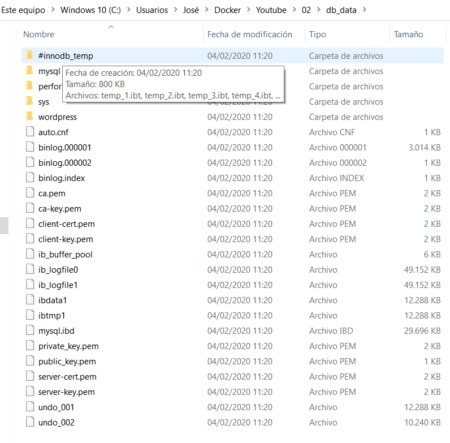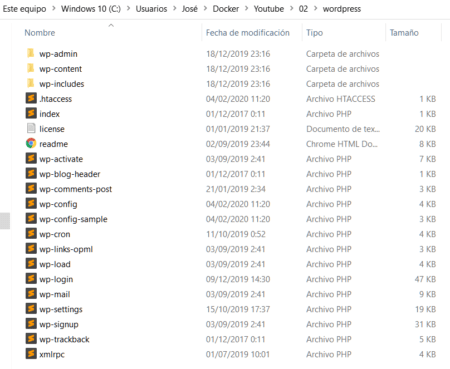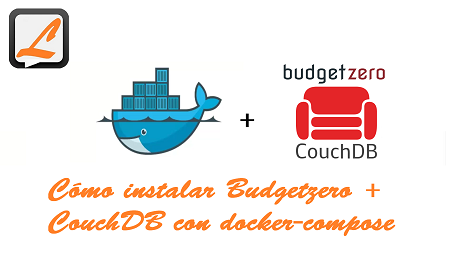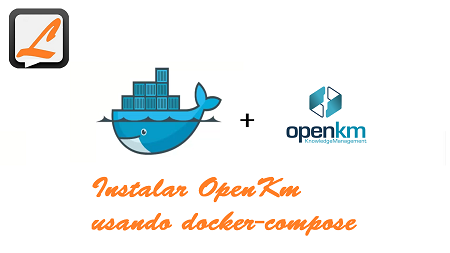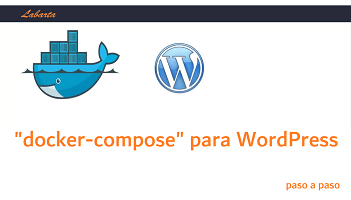
"docker-compose" para WordPress - Volumes
Seguimos con la serie sobre "docker-compose" para WordPress.
Este es el tercer artículo sobre "docker-compose" para WordPress - Te aconsejo, si no lo has hecho ya, que leas los anteriores.
Vale, ya hemos puesto en marcha nuestro WordPress, pero ¿cómo accedemos a los datos? en la carpeta solo veo el fichero "docker-compose".
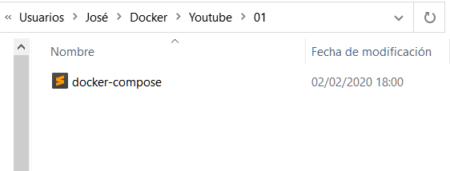
Bueno los datos están dentro del contenedor, pero hay que entrar con código y ello nos puede resultar algo complejo.
Pero tenemos una solución para entrar a ver los datos de una forma fácil (más simple que por FTP), vamos a ello...creamos una nueva carpeta "02" y en ella copiamos nuestro "docker-compose.yml" .
Seguimos realizando cambios en este fichero .yml, en primer lugar vamos a cambiar las líneas que hay en "volumes" .
En wordpress añadimos estas dos líneas respetando los espacios en blanco:
volumes:
- ./wordpress:/var/www/html
Y en db/volumes cambiamos lo que hay por esto:
- ./db_data:/var/lib/mysql
El último paso es eliminar las dos últimas líneas de nuestro fichero y nos queda así:
Ahora arrancamos los contenedores de la carpeta 02 con el comando:
docker-compose up -d
Y si todo ha ido bien dentro de nuestra carpeta estarán los datos de "Mysql" y de "WordPress" .
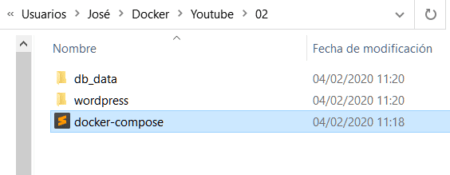
Esto ya empieza a tener buen aspecto, pero aún nos quedan muchas cosas por hacer.
En el próximo artículo añadiremos "phpMyAdmin" , para poder acceder desde localhost:8080.
Si te ha gustado este artículo, por favor, comparte - Gracias -